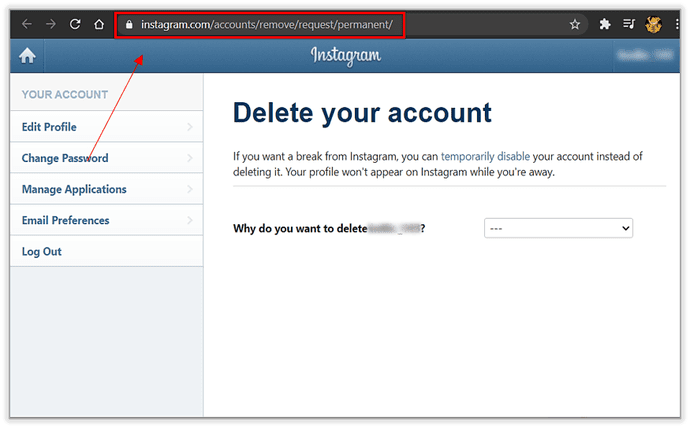How To Permanently Delete Your Instagram Account (2022)
9:18:20 AM
How To Permanently Delete Your Instagram Account (2022)
Permanently deleting your Instagram account can only happen using a browser, but you can do it on both mobile and desktop browsers. Before your profile disappears forever, Instagram makes your account temporarily invisible for 30 days. Therefore, you can reinstate it if you change your mind. Here’s how to permanently delete your Instagram account:
1.Go to the special “Delete Your Account“ page on your browser (ensure that you’re logged in)
2.Select a reason for deletion from the drop-down menu.
3.Click or tap the “Delete” button to confirm your decision.