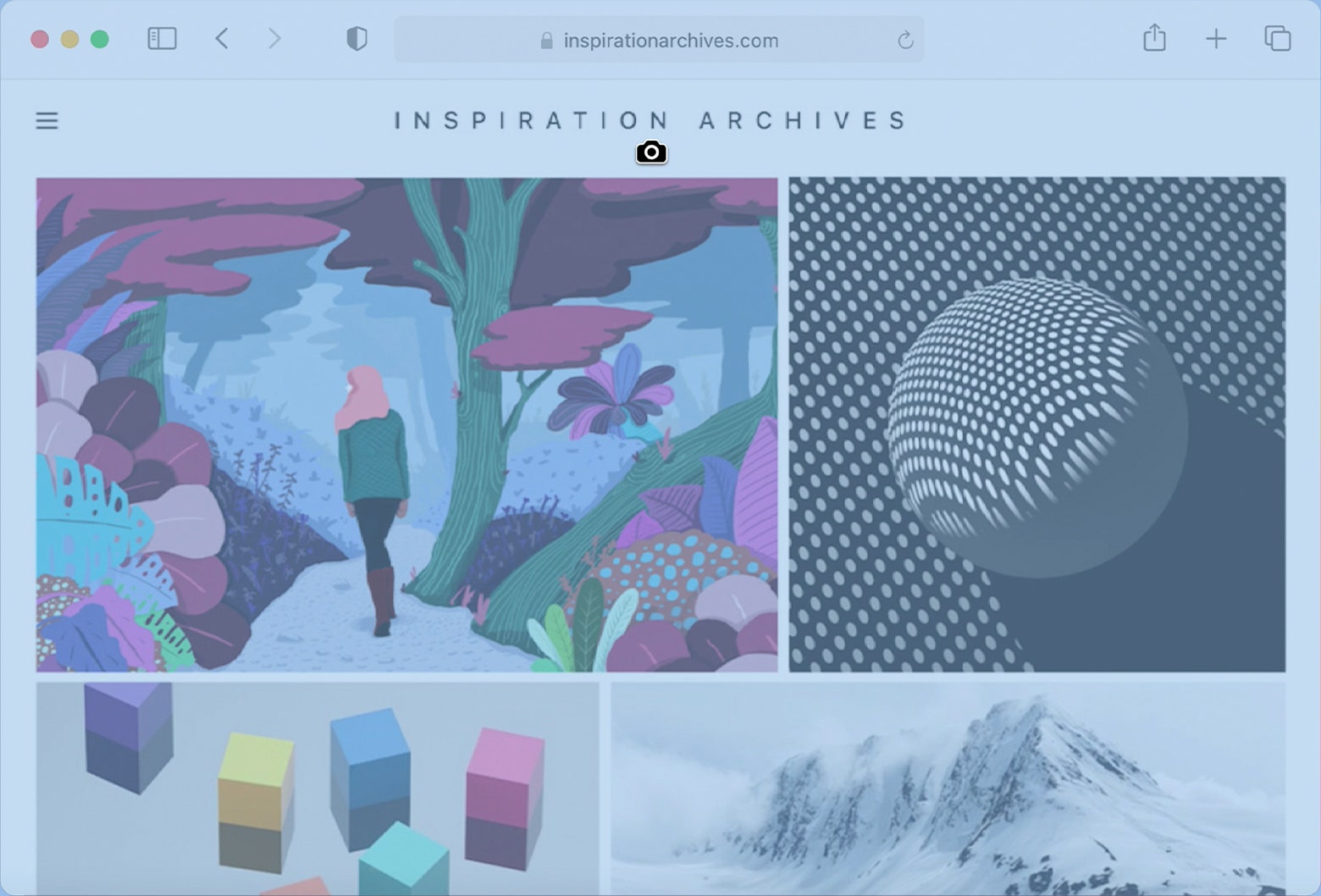How to Take a Screenshot on a Mac
10:03:26 AM
How to Take a Screenshot on a Mac
To capture a screenshot on a Mac, press the Shift, Command, and 3 keys simultaneously.
If you only want to grab a screenshot of the active window or a specific portion of the screen, press the Shift, Command, and 4 keys together. Press the Spacebar to capture an active window or click and drag to highlight a portion of the screen, then release to capture it.
The screenshots you take, save to your desktop. To copy a screenshot to paste it into another app, you must also press the Control key when capturing. For example, to grab your whole screen you must press the Shift, Command, Control, and 3 keys together.